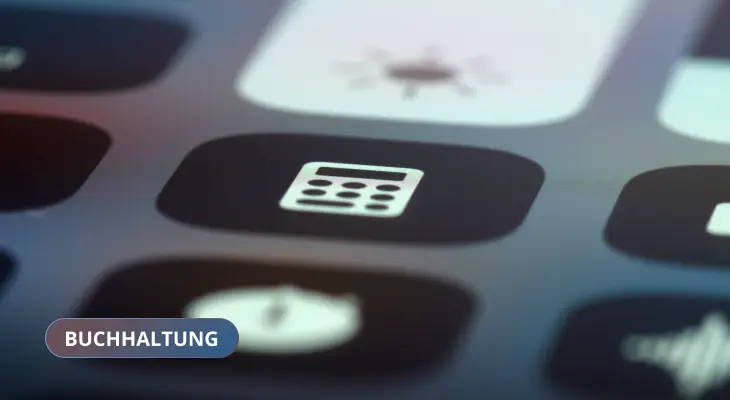Passwort zurücksetzen
In letzter Zeit treten vermehrt Fragen auf, wie genau der Passwortversand bei Leveto funktioniert. Sei es beim Erstellen eines neuen Benutzers oder beim Zurücksetzen des Passworts.
Beim Erstellen des Benutzers/Portalkunden werden zwei separate System-E-Mails versendet.
– Die erste E-Mail enthält den Benutzernamen.
– Die zweite E-Mail enthält einen Link für das Erstellen eines sicheren Passwortes.
Über den Link in der zweiten E-Mail gelangt der Benutzer/Endkunde automatisch in den Login-Bereich von LEVETO/des Endkundenportals, und wird aufgefordert ein Passwort zu erstellen. Das Passwort muss eine bestimmte Passwortstärke enthalten.
Nachdem das Passwort erstellt wurde, wird der Benutzer in den Login-Bereich geleitet und kann sich mit seinen Zugangsdaten einloggen.
Passwörter können nicht mehr in den Benutzereinstellungen anderer Personen eingegeben oder geändert werden. Nur der Benutzer selbst kann sein Passwort in seinen Einstellungen ändern.
Ein System-Administrator, der die Benutzerverwaltung als Recht hat, kann für die Mitarbeiter in den Benutzereinstellungen das Passwort zurücksetzen.
Dabei erhält der Mitarbeiter erneut den Link, mit dem er sein Passwort erstellen kann.
Passwort vergessen
Wenn ein Benutzer sein Passwort vergisst, kann er im Login-Bereich über „Passwort vergessen“ ein neues Passwort generieren.
Alternativ kann er sich an den Benutzer-Administrator wenden, der ihm in seinen Benutzereinstellungen, über „Passwort zurücksetzen“ eine E-Mail mit dem Link zum Erstellen eines neuen Passwortes auslöst.
Subject: