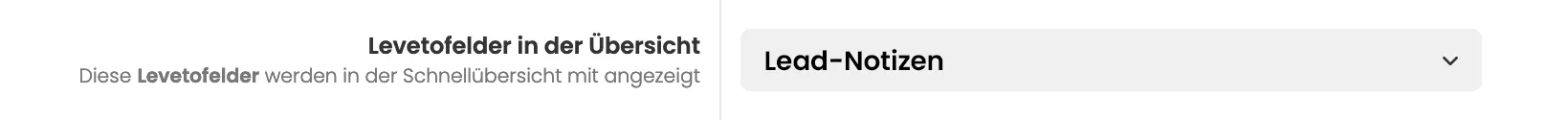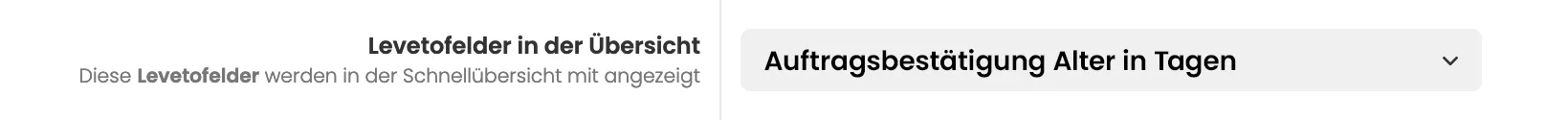Workflows now have the option of displaying notes and showing the age of the order confirmation in days.
Show notes
In the workflows, you can now display the notes that are usually entered and retrieved in the CRM area and also create new notes. To do this, in the workflow settings in the drop-down menu “LEVETO fields in the overview” drop-down menu the selection “Lead notes” must be activated.
In the workflow overview, the new column “Lead notes” becomes visible. The function “Notes” function function is displayed as a window above the workflow overview.
Age of the order confirmation
The age of the order confirmation can be displayed in days in the workflow overview. To do this, in the workflow settings “LEVETO fields in the overview” the item “Order confirmation age in days” must be activated.