Adding the minimum stock function to the warehouse
A new section “Stock-relevant product” is added to the item details. The minimum stock level required for reordering is entered there.
A small table shows how high the stock is at the storage locations.
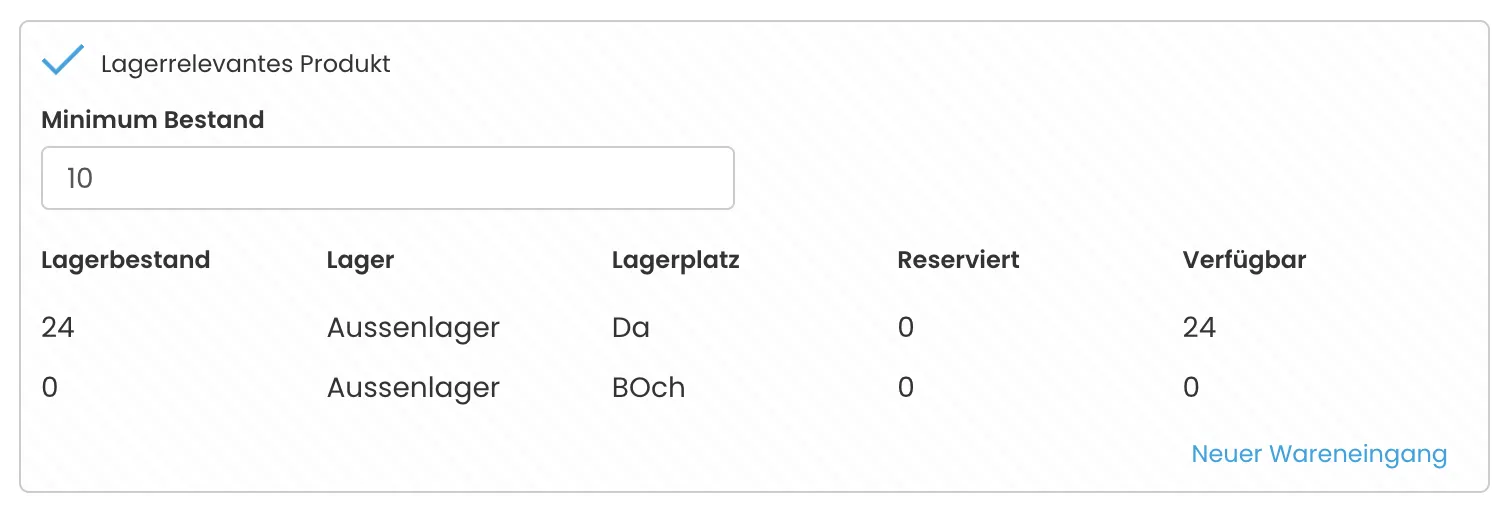
Information about item inventory
A red notice is displayed in the item list in the offer editor as soon as the availability of the item falls below its stock limit.
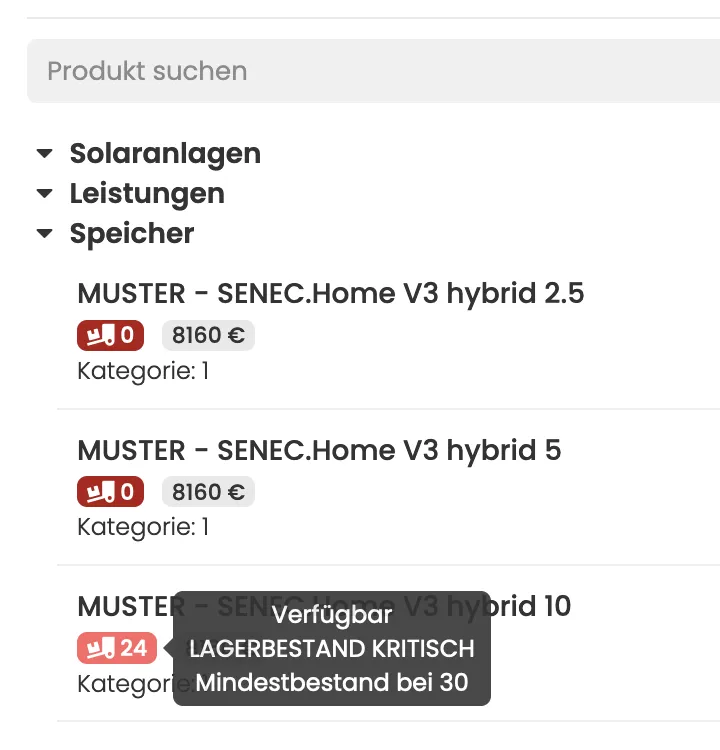
Note: Stock level critical

Note: Item not available
New columns are added to the item list under Product management → Products & services. There you can see, with a traffic light system, highlighted in color, how high the filling quantity of the stock is.




